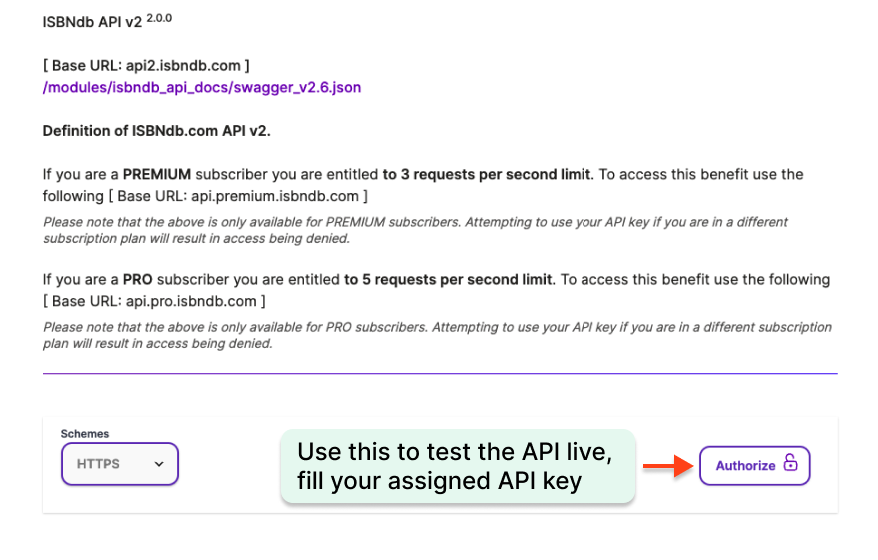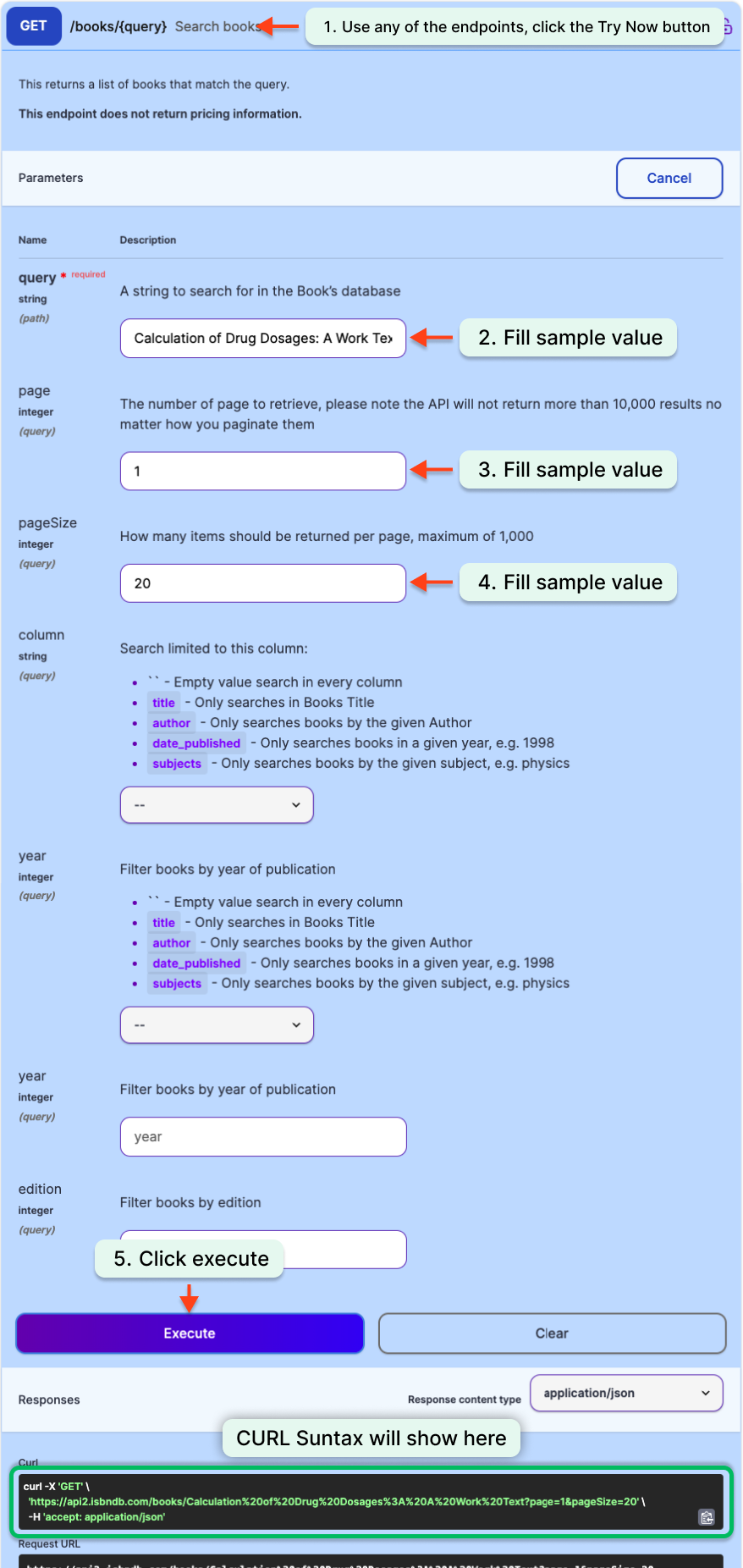Getting Started: Using the API
Welcome to ISBNdb.com. Your API key is accessible in your user dash and in your welcome email as well.
The API 2 URL is api2.isbndb.com
Please make sure your code is formatted correctly according to our code examples on the API doc:
You may also test your key in the API doc directly to confirm it is working properly. Select the "Authorize" button on the API docs page and enter your key; then select a Get subject and the "Try it out" button; paste your key there to execute and confirm it is working.
The most common errors are unauthorized key or limits exceeded; your subscription must be current for your key to be authorized. If you exceed your daily call limits in a 24 hour period, the key will no longer work the remainder of that day.
The Basic plan includes a 7-day free trial for new subscribers. During this trial period, you can explore the product without being charged.
Premium and Pro plans do not offer trial periods. If you anticipate high-volume testing, we recommend starting directly with a Premium or Pro plan to access full database capacity.
Please note that upgrading your plan from Basic to Premium or Pro during the trial won't affect your trial period - billing for your upgraded plan will begin once your trial ends. Your upgraded plan limits will take effect at the start of your next billing cycle.
The key data points for each book are ISBN, ISBN13, title, author, list price, publisher, publish date, edition, pages, binding, and synopsys. We also have language, cover image, format, overview, dimensions, subject, weight, and dewey decimal for a few million titles.
The Premium plan offers all data fields, as well as bulk data which allows you to call up to 1000 books with 1 API call.
The Pro plan offers all data fields, bulk data, and also real time prices.
API 1.0
API 1.0 is discontinued, please ensure your code is formatted correctly according to the API 2.0 documentation available at https://isbndb.com/apidocs/v2. All existing API keys will work so there is no need to make any other changes. If you were subscribed to an older plan, your billing rate will be grandfathered in unless you cancel or switch plans.
Bug Reporting
If you have formatted your code properly according to the API doc and you are encountering an error, please contact us.
Account Management
After you have created and verified your account, you will have access to the ISBNdb API plan that you have chosen. Your API key is available in your dashboard and will remain authorized as long as you remain subscribed to your plan.
There is a 7 day free trial on the Basic plan so you can test the API at no risk; there is no contract, the subscription is monthly and you can cancel at any time.
In your account dashboard, you can monitor your API usage, edit your profile, change plans, or cancel your subscription.
The dashboard display shows your trailing 30 day usage of the API so you can monitor your usage.
From the dash, you can also edit any of your profile information. Please note if you change your email, you will need to also update your paypal payments to remain subscribed.
To change plans, select the "Switch Plans" button in your dash, and then select the new plan you want. Follow the instructions to complete the switch (please note there is no trial period for a switch nor can we prorate any funds to the new plan). Your API key will remain the same and will have the new daily call limits of the plan you switched to.
Cancellations
You can cancel your subscription at any time. Billing starts automatically after the free 7 day trial; we are unable to offer refunds after billing has started. To cancel your account, select the "Edit Profile" button from the dash and scroll to bottom and select "cancel account". Your ISBNdb key and account will be deleted if you select this option.
Please note you must also cancel your PayPal payments through your PayPal dashboard to cancel recurring billing.
Billing Questions
ISBNdb accepts credit cards as our primary form of payment. Once your subscription is setup, your payments will process automatically each month until you cancel your account. We are unable to offer refunds for any plans or unused calls. You may cancel your plan at any time through your dashboard.
Technical Support
Getting Started with the API
If you are not familiar with an API, read this. The API requires intermediate programming skills to integrate with your website or app.
Please make sure your code is formatted correctly according to our code examples on the API doc: https://isbndb.com/apidocs/v2
How to authorize and test your key in the API doc directly to confirm it is working properly.
Go to https://isbndb.com/apidocs/v2
- Look for the authorize button with a lock
- When clicked, it asks for a key
- Paste your REST key there and click on authorize
- You can then use the page to actually test the key
- If your key doesn’t work here, it is invalid due to your subscription not being current
Test a search term in the API:
Go to https://isbndb.com/apidocs/v2
- After you authorize, going for instance to any of the "GET" buttons
- For instance /books/query, click it and you will see the "Try Out" button
- Clicking that allows you to fill in data, then execute
- The API search endpoints are title, author, and keyword.
Bulk Data
Bulk Data gives you the ability to retrieve up to 1000 results with a single call (only in premium and pro plans).
Go to https://isbndb.com/apidocs/v2
-
Under Book, green POST show parameters for querying bulk data
Special Characters
Special characters in book titles or authors must be exact match
Which platforms/languages do you support?
ISBNdb employs a REST API, which means that it is not specifically tied to any language or platform. You can have REST clients for most every language or platform out there.
Click here for more information on how restful APIs work.
JSON Tips
We have found this to be a good resource for utilizing JSON to parse our database.
Getting JSON data from a response stream and reading it as a string
Academic Institutions can get discounted access by providing proof of accreditation.